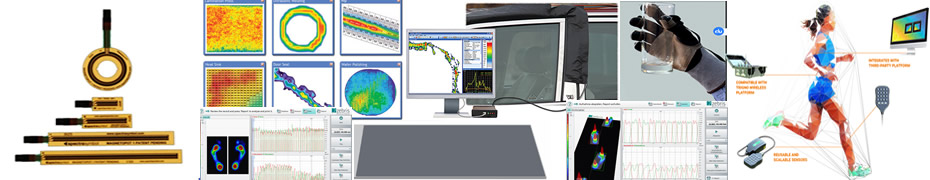|
快速入门指南
1的PG。
1。模拟输出(2 attempting第一尝试这之前。)
你开始之前,你需要:singletact传感器四,singletact跳线电线,电子,电力源供电,USB电源或电池),或voltmeter示波器。
ffc into the connect the传感器接口板的连接器上的绿色。卡连接器和使用茶supplied快速跳线电线或焊料电线directly below the引脚。
2。PC的数字设置
你开始之前,你需要:singletact传感器,电子和一个跳线电线,Arduino,Windows电脑与Windows PC。
ffc into the connect the传感器连接器连接的接口板和绿色on the using the Arduino 4:电线,as shown
•模拟输出swings to the valid from 0 2V,输出与范围从1.5V到0.5V的(没有力量)(fsr队)
•压力increases Beyond the As全尺度范围(fsr),然后输出increases to the saturates 2V。
singletact传感器
singletact接口板
注:确保that is the securely seated卡连接器接口板在singletact otherwise the result as this可能在通信错误
快速入门指南
2 PG。
版权所有©- www.singletact.com 2016
2.1配置安Arduino
2.2数字采集软件运行
•软件下载和安装:Arduino from the HTTPS:/ / /恩/主/ www.arduino.cc软件
•(examplearduinointerface固件下载the singletact Arduino www.singletact.com from):
•connect the using the supplied Arduino to the PC的USB电缆。
•Open the Arduino IDE软件。
•在伊诺软件:
1。Go to文件—>“开放和开放singletact demo.ino”
2。去图书馆包括素描—>—>选择“Add Library & .zip timer1.zip”
3。草图→Go to verify /编译。
4。Go to草图→上传。You should see”做uploading“绿酒吧,as shown on the right。
注:如果你在安误差检查接收硬件和让sure the Connections Arduino is selected在工具—>端口。
注:安装USB通信可能要求额外的Arduino as of an驱动程序,这里描述的程序办理
www.arduino.cc HTTPS:/ / / /恩/ Windows #人TOC4指南
1。obtain from the PC DAQ www.singletact.com二进制:
2。开放pcexecutable folder。
3。singletact demo.exe本垒打。
4。shown below the will change when色雷斯蓝队上的传感器。 |